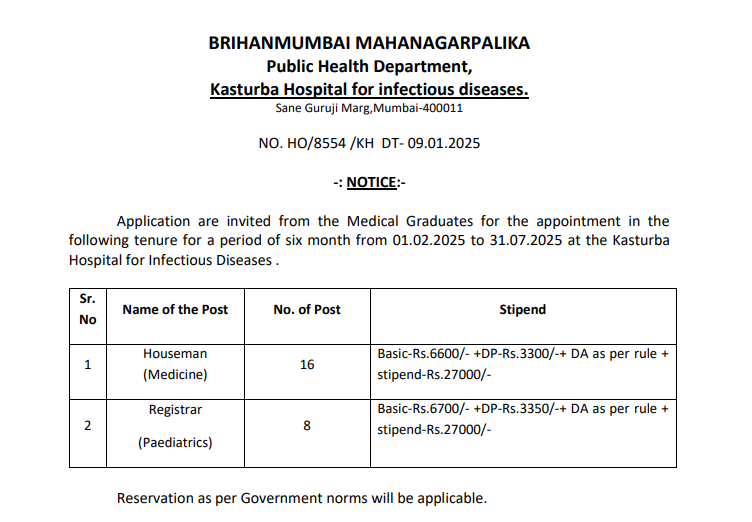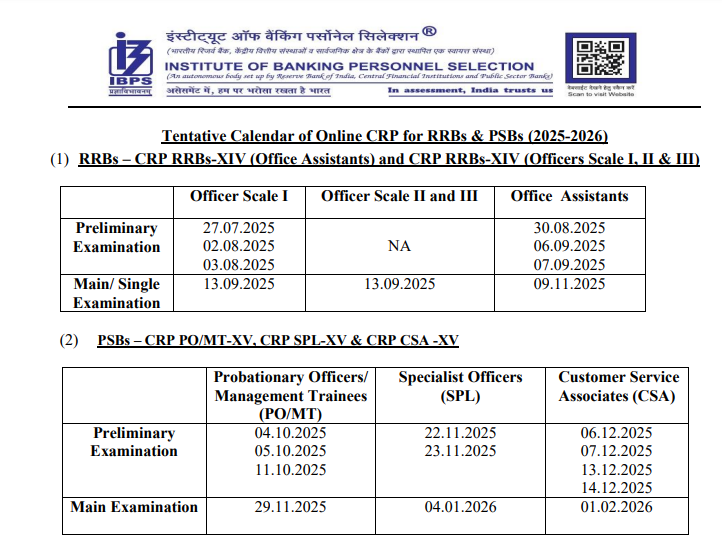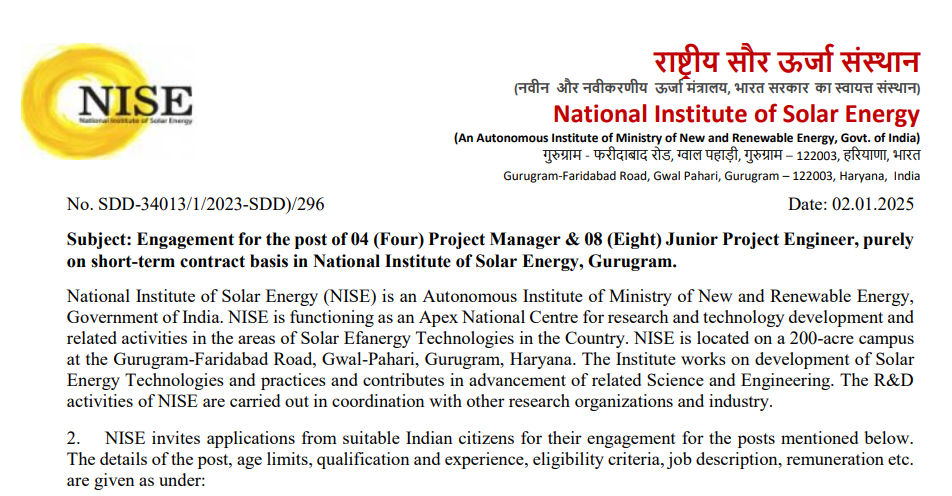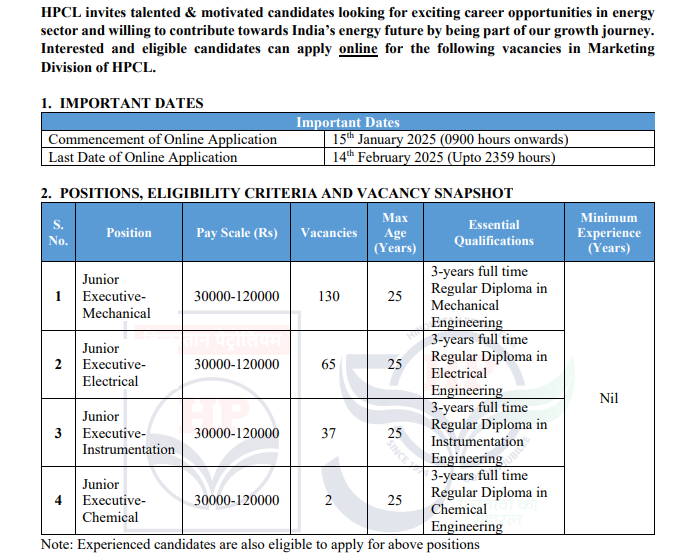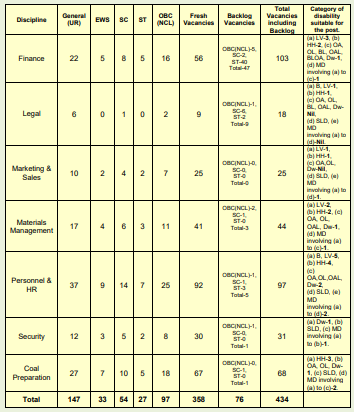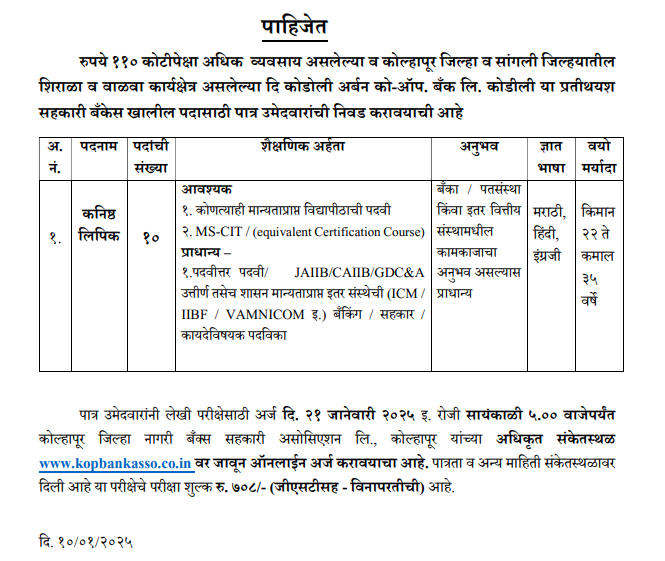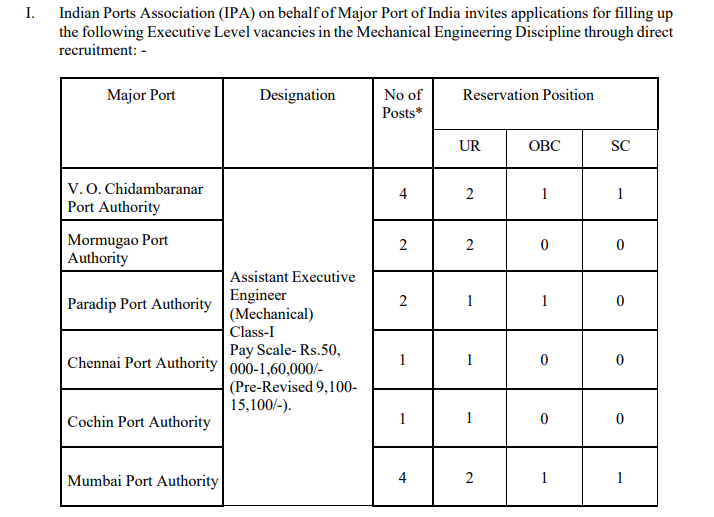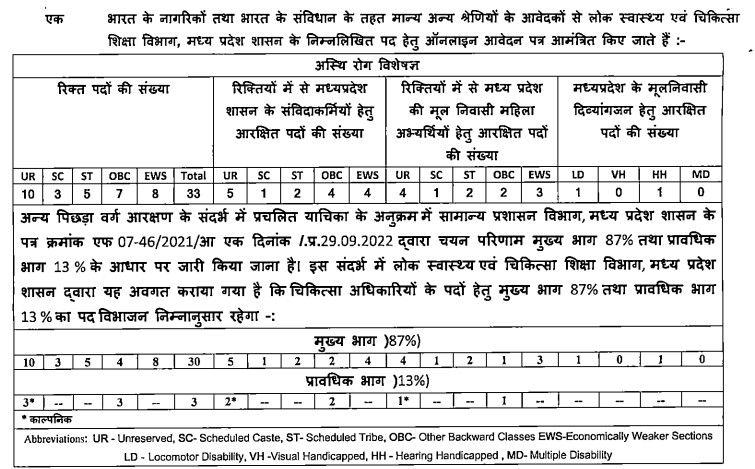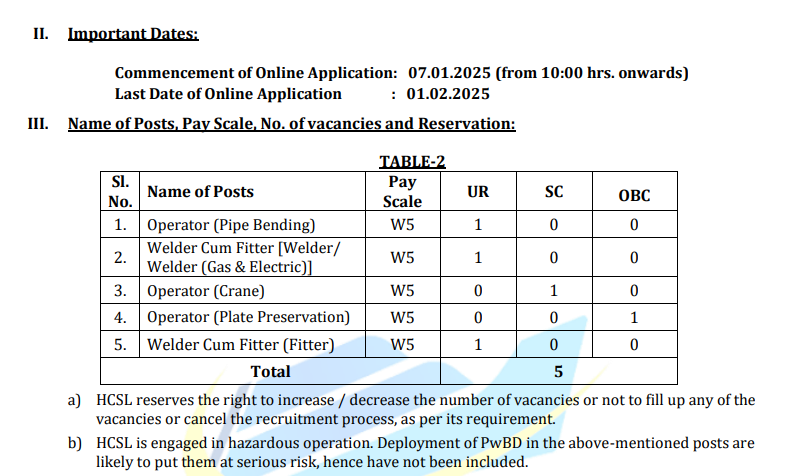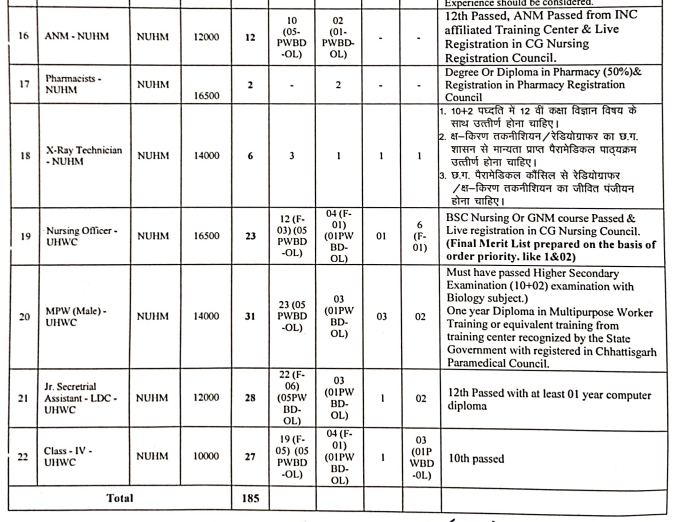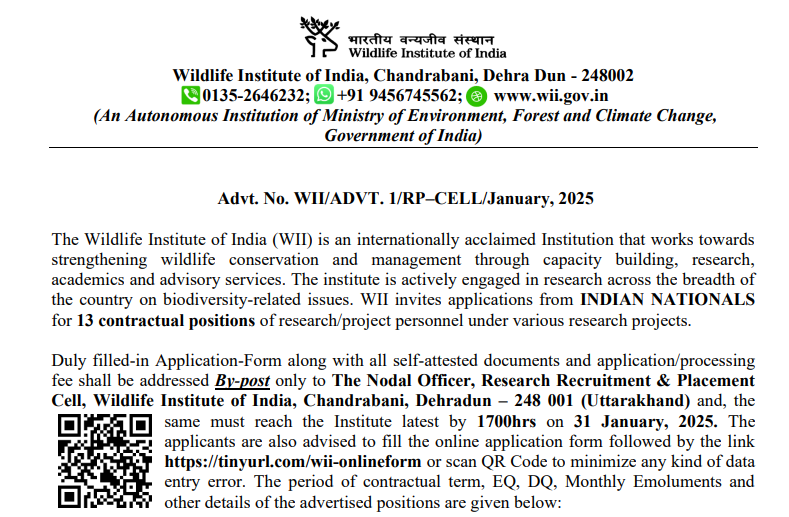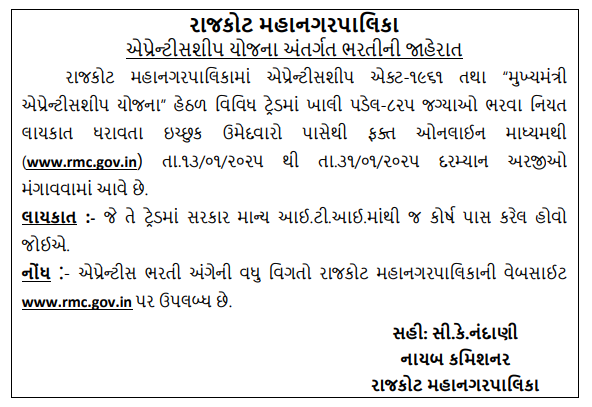SAIL Bokaro Admit Card 2024 Direct Download Link
SAIL Bokaro Admit Card 2024: The SAIL Bokaro has released the Admit Card for the Various Post. Candidates who have registered for this exam can now download their admission certificates from the official SAIL website.
The SAIL Bokaro for Recruitment of Various Posts is now available for download. Candidates can access their admit cards from the official SAIL website starting 1st December 2024. The exam will be held on 15th December 2024. To download the admit card, candidates need to log in using their registration ID and password.
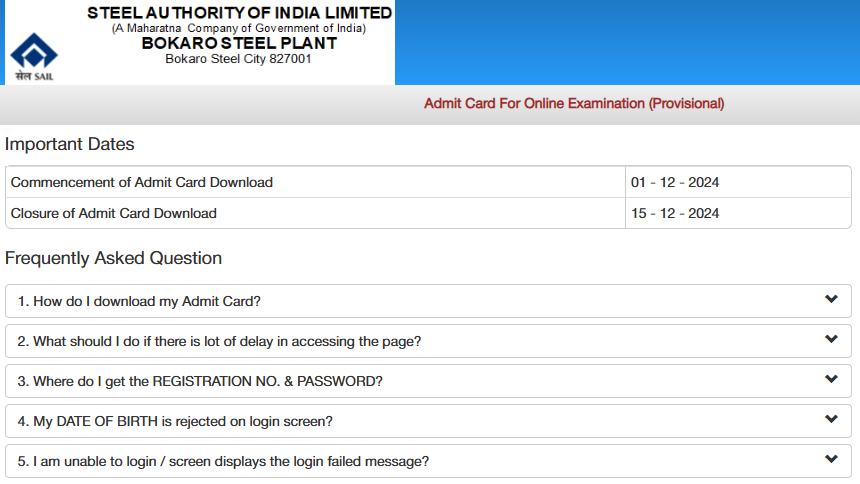
How to Download SAIL Bokaro Admit Card 2024?
Follow these steps to easily download your admit card:
- Visit the Official SAIL Website: Go to https://sailcareers.com.
- Login: Enter your Registration ID and Password to log in to your account.
- Find the Admit Card Section: Navigate to the “Admit Card” section on the homepage.
- Select the Exam Link: Look for the SAIL Bokaro link and click on it.
- Download and Print: Download your admit card and take a printout for future reference.
The Computer-Based Examination (CBE) for SAIL Bokaro will be held on 15th December 2024. Candidates are advised to download the admit card as soon as possible, starting from 1st December 2024, to avoid any last-minute hassles.
SAIL Bokaro Admit Card 2024 Download Link
FAQs about SAIL Bokaro Admit Card 2024
1. How can I download my SAIL Bokaro Admit Card 2024?
To download your admit card, visit the official SAIL website (https://sailcareers.com/), log in using your registration ID and password, and go to the “Admit Card” section. Click on the link for the SAIL Bokaro Examination 2024 and download your admit card.
2. When will the SAIL Bokaro Admit Card 2024?
The Computer-Based Examination (CBE) for SAIL Bokaro will take place on 15th December 2024.
3. What should I do if I haven’t received my admit card?
If you are unable to download your admit card, make sure you have entered the correct registration details. If the issue persists, contact SSC support for assistance.
Category-Admit Card